SpatialReport¶
The spatial output report breaks the channel data down per node, rather than across the entire simulation. It is a set of binary files, consisting of one file per channel. For each value set in the Spatial_Output_Channels configuration parameter array, a binary file with the name convention SpatialReport_<channel>.bin is generated. In addition, Enable_Spatial_Output must be set to 1.
The binary format of the file consists of a stream of 4-byte integers followed by a stream of 4-byte floating point values. The first value is a 4-byte integer representing the number of nodes in the file and the second is a 4-byte integer that contains the number of time steps in the file. Following these two values is a stream of 4-byte integers that contain the node ID values in the order they will appear in the rest of the file. Following the node IDs is an array of 4-byte floating point values that represent the output values at the first time step for each node. The next array contains the values at the second time step, and so on.
The following diagram shows the format for data in the spatial output report file:
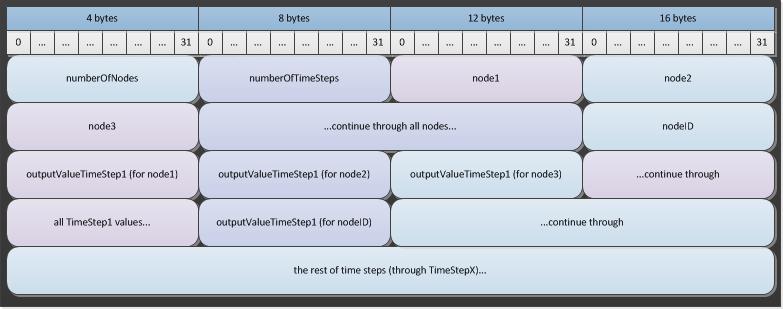
Configuration¶
The following is an example of a spatial output channel configuration (config.json), and the following table defines the spatial output channels you can add to this report.
{
"Enable_Spatial_Output": 1,
"Spatial_Output_Channels": [
"Population",
"New_Infections",
"Prevalence",
"Births"
]
}