Creating campaigns¶
You define the initial disease outbreak and interventions used in to combat it for a simulation through a JSON-formatted campaign file, typically called campaign.json. It is hierarchically organized into logical groups of parameters that can have arbitrary levels of nesting. It contains an Events array of campaign events, each of which contains a JSON object describing the event coordinator, which in turn contains a nested JSON object describing the intervention. Campaign events determine when and where an intervention is distributed, event coordinators determine who receives the intervention, and interventions determine what is actually distributed. For example, a vaccination or diagnostic test.
Interventions can be targeted to particular nodes or individuals, based on age or other characteristics. Additionally, you can structure campaigns to guide individuals through complex health care systems. For example, administering a second-line treatment only after the preferred treatment has proven ineffective for an individual.
For some interventions, there can be a very complex hierarchical structure, including recursion. This framework enables rigorous testing of possible control strategies to determine which events or combination of events will best aid in the elimination of disease for specific geographic locations.
Multiple interventions¶
When creating multiple interventions, either of the same type or different types, they will generally be distributed independently without regard to whether a person has already received another intervention.
For example, say you create two SimpleBednet interventions and both interventions have Demographic_Coverage set to 0.5 (50% demographic coverage). This value is the probability that each individual in the target population will receive the intervention. It does not guarantee that the exact fraction of the target population set by Demographic_Coverage receives the intervention.
By default, each individual in the simulation will have a 50% chance of receiving a bednet in both of the distributions and the two distributions will be independent. Therefore, each individual has a 75% chance of receiving at least one bednet.
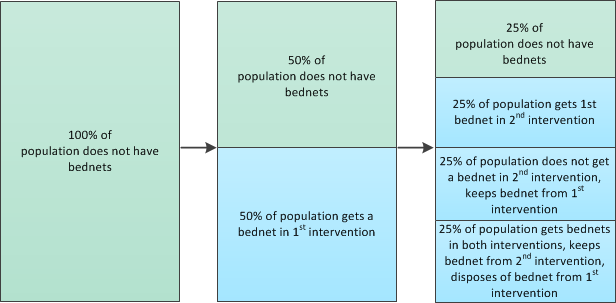
Campaign file overview¶
For the interventions to take place, the campaign file must be in the same directory as the configuration file and you must set the configuration parameters Enable_Interventions to 1 and Campaign_Filename to the name of the campaign file. When you run a simulation, you must have a single campaign file. However, you can use a campaign overlay file that includes certain parameters of interest that will override the settings in a base file; these files must be flattened into a single file before running a simulation. See Campaign overlay files for more information flattening two campaign files.
Although you can create campaign files entirely from scratch, it is often easier to start from an existing campaign file and modify it to meet your needs. The simplest method is to edit the parameters or parameter values in the JSON file in any text editor. You may also create or modify the files using a scripting language, as with configuration files. See Example scripts to modify a configuration file for a couple examples.
The following is an example of campaign file that has two events (SimpleVaccine and Outbreak) that occur in all nodes at day 1 and day 30, respectively. Each event contains an event coordinator that describes who receives the intervention (everyone, with the vaccine repeated three times) and the configuration for the intervention itself. Note that the nested JSON elements have been organized to best illustrate their hierarchy, but that many files in the Regression directory list the parameters within the objects differently. See Campaign parameters for more information on the structure of these files and available parameters for this simulation type.
{
"Campaign_Name": "Vaccine",
"Use_Defaults": 1,
"Events":
[
{
"Event_Name": "SimpleVaccine",
"Nodeset_Config": {
"class": "NodeSetAll"
},
"Start_Day": 1,
"class": "CampaignEvent",
"Event_Coordinator_Config": {
"Demographic_Coverage": 0.5,
"Number_Repetitions": 3,
"Target_Demographic": "Everyone",
"Timesteps_Between_Repetitions": 7,
"class": "StandardInterventionDistributionEventCoordinator",
"Intervention_Config": {
"Cost_To_Consumer": 10,
"Waning_Config": {
"class": "WaningEffectMapLinear",
"Initial_Effect" : 1.0,
"Expire_At_Durability_Map_End" : 0,
"Durability_Map" : {
"Times" : [ 0, 30, 60, 90, 120 ],
"Values" : [ 0.9, 0.3, 0.9, 0.6, 1.0 ]
}
},
"Vaccine_Take": 1,
"Vaccine_Type": "AcquisitionBlocking",
"class": "SimpleVaccine"
}
},
},
{
"Event_Name": "Outbreak",
"Nodeset_Config": {
"class": "NodeSetAll"
},
"Start_Day": 30,
"class": "CampaignEvent",
"Event_Coordinator_Config": {
"Demographic_Coverage": 0.001,
"Target_Demographic": "Everyone",
"class": "StandardInterventionDistributionEventCoordinator",
"Intervention_Config": {
"Antigen": 0,
"Genome": 0,
"Outbreak_Source": "PrevalenceIncrease",
"class": "OutbreakIndividual"
}
}
}
]
}
For a complete list of campaign parameters that are available to use with this simulation type and more detail about the campaign file structure, see Campaign parameters. For more information about JSON, see EMOD parameter reference.