Cascade of care¶
Some diseases, such as HIV, have a complex sequential cascade of care that individuals must navigate. For example, going from testing to diagnosis, receiving medical counseling, taking antiretroviral therapy, and achieving viral suppression. Other life events, such as pregnancy, migration, relationship changes, or diagnostic criteria may trigger different medical interventions.
Health care in EMOD can be applied to individuals, such as through a vaccination campaign, or be sought out by various triggering events including birth, pregnancy, or symptoms. A potential problem created by this structure is that an individual could end up in care multiple times. For example, an individual might have an antenatal care (ANC) visit and, in the same time step, seek health care for AIDS symptoms, both leading to HIV testing and staging.
To avoid this situation, you can configure interventions using the InterventionStatus individual property in the demographics file (see NodeProperties and IndividualProperties for more information). In the demographics file, create as many property values as necessary to describe the care cascade. For example, undiagnosed, positive diagnosis, on therapy, lost to care, etc.
In the campaign file, set up your event coordinator as you typically would, using Target_Demographic, Property_Restrictions_Within_Node, and other available parameters to target the desired individuals. See Targeting interventions to nodes or individuals for more information on targeting interventions and Events and event coordinators for all available event coordinators.
Then, in the intervention itself, you can add any properties that should prevent someone who would otherwise qualify for the intervention from receiving it. For example, someone who has already received a positive diagnosis would be prevented from receiving a diagnostic test if they sought out medical care for symptoms. You can also add the new property that should be assigned to the individual if they receive the intervention.
The following example shows a simplified example with two interventions, a diagnostic event and distribution of medication. The demographics file defines intervention status values for having tested positive and for being on medication.
{
"Use_Defaults": 1,
"Events": [{
"class": "CampaignEvent",
"Start_Day": 1,
"Nodeset_Config": {
"class": "NodeSetAll"
},
"Event_Coordinator_Config": {
"class": "StandardInterventionDistributionEventCoordinator",
"Target_Demographic": "Everyone",
"Demographic_Coverage": 1.0,
"Intervention_Config": {
"class": "SimpleDiagnostic",
"Disqualifying_Properties": [
"InterventionStatus:OnMeds"
],
"New_Property_Value": "InterventionStatus:TestPositive",
"Base_Sensitivity": 1.0,
"Base_Specificity": 1.0,
"Cost_To_Consumer": 0,
"Days_To_Diagnosis": 5.0,
"Dont_Allow_Duplicates": 0,
"Event_Or_Config": "Event",
"Positive_Diagnosis_Event": "NewInfectionEvent",
"Intervention_Name": "Diagnostic_Sample",
"Treatment_Fraction": 1.0
}
}
},
{
"class": "CampaignEvent",
"Start_Day": 1,
"Nodeset_Config": {
"class": "NodeSetAll"
},
"Event_Coordinator_Config": {
"class": "StandardInterventionDistributionEventCoordinator",
"Intervention_Config": {
"class": "NodeLevelHealthTriggeredIV",
"Trigger_Condition_List": [
"NewInfectionEvent"
],
"Disqualifying_Properties": [
"InterventionStatus:OnMeds"
],
"New_Property_Value": "InterventionStatus:OnMeds",
"Demographic_Coverage": 1.0,
"Actual_IndividualIntervention_Config": {
"class": "ARTBasic",
"Viral_Suppression": 1,
"Days_To_Achieve_Viral_Suppression": 1000000
}
}
}
}
]
}
Cascade of care for the HIV model¶
While health care systems, with individuals entering and leaving care, can be configured in all EMOD sim types, the HIV model makes particular use of this feature. Living with HIV requires a series of health actions that enable individuals to reach and continue care; these actions also impact the partners of HIV+ individuals.
Generally, the HIV cascade of care begins with a positive diagnostic test and linkage to ART. In practice, the cascade is more complicated. There are multiple routes to initiate diagnostic testing, and individuals may not always be eligible to enroll on ART. Further, once a patient begins ART, there is no guarantee that they will remain on ART. In some cases, patients do not return for their test results, or are otherwise lost to follow-up (LTFU). The figure below depicts the potential routes for the HIV cascade of care.
Cartoon depicting the cascade of care for HIV patients. Reprinted from Klein et al 2014.¶
Entry into the cascade: types of testing¶
The cascade of care is, in its simplest form, a series of interventions that are distributed to individuals based on properties that individual was assigned, either by configuration in the demographics file, or by assignment of the model as they were born into the simulation population. Therefore, entry into the cascade is simply a matter of possessing the appropriate properties as required by the particular intervention.
However, when creating a health care system for HIV, entry into care routes is accomplished through testing. As individuals receive diagnostic tests, their results will enable them to enter into the care system. There are several types of tests that can be implemented:
Voluntary counseling and testing. Individuals that have reached (or passed) the age of sexual debut are eligible to receive regular testing. These individuals can get tested at a configurable rate which can vary by calendar year. Unlike other forms of testing, voluntary can only result in one positive result; after which, individuals are linked to care (although they may fail to link or drop out).
Antenatal testing. Pregnant women can receive testing, typically at 12 or 14 weeks gestation. These rates are also configurable, and can vary by calendar year.
Infant testing. Infants born to HIV+ mothers have a probability of being tested (typically at 6 weeks of age). The probability is configurable, and can change over time.
Symptomatic testing. Individuals can get tested when they become symptomatic, which is predicted based on CD4 count. The probability of seeking testing when symptomatic is configurable, but is typically set to 100%. However, symptoms may present at different CD4 counts for different individuals; gender-based percentages for symptom presentation are configurable.
It is possible to create different triggers for testing, by using the IndividualProperties in the demographics file (see Demographics parameters for more information). The Property, Value, and Initial_Distribution parameters can be used to tag individuals in as detailed a manner as needed, and interventions (such as diagnostic tests) can be configured to use those tags for the target of the intervention. EMOD keeps track of age, pregnancies, births, and other time-sensitive events, and updates those properties as needed.
Moving through the cascade¶
Individuals enter the cascade when one of their properties is targeted by a diagnostic test, for example, by reaching the age of sexual debut, showing HIV symptoms, or by having a “high risk” label. Next, the model will use the positive test to activate the next step in care, such as an intervention configured to link the individual to ART or to initiate a follow-up test. Accuracy in test results is not perfect, so there is a probability of receiving a false negative test result for some individuals, and they will not enter the care system. Those entering care typically schedule a follow-up appointment to receive a CD4 count result and to determine their disease stage and ART eligibility. Not all individuals will return for this round of testing and will subsequently be lost to follow-up (LTFU). All LTFU individuals will not return through the volunteer testing route. CD4 count test results determine if the individual is eligible to begin ART or should link to pre-ART if ineligible. The probability of linking to pre-ART can be configured to increase over time (such that it matches historical trends). Pre-ART treatment consists of monitoring visits that are scheduled to occur regularly (e.g. every 6 months), and the probability of returning for consecutive visits can be configured. Individuals can become eligible for ART during these visits. For individuals on ART, rates for dropout can be configured (and may also change over duration on ART).
To summarize, the cascade of care system consists of a series of campaign intervention classes which are configured to have dependencies based on the previous intervention (or it’s outcome). The simplified version is as follows:
Start with diagnostic testing
If positive, enroll in follow-up testing.
HIV+ individuals link to either pre-ART or ART.
If pre-ART, individuals return periodically for monitoring; may eventually link to ART.
Care systems will likely be much more complicated: there are many “leaky” points in the cascade, where individuals can drop out of care or are LTFU. Further, care systems can be created to specifically mirror current care systems, and so may differ in the types and numbers of diagnostics used, the probability that individuals will return or drop out of care, and the treatment guidelines that will trigger entry into the care system itself. Note that treatment guidelines can change over time in order to match the history of past guidelines (see HIV intervention information for more information).
Configuring the cascade¶
Configuring a cascade of care system can be complicated, as it is akin to creating a large network with many dependent properties. However, it can be simplified by breaking the process down into its component steps.
First, in the demographics file, use the IndividualProperties parameters (Demographics parameters) to appropriately “tag” individuals to make them eligible (or ineligible) for treatment. For example, the Property, Values, and Initial_Distribution parameters can be configured to partition the population into those who will be accessible for treatment versus those who will not be accessible. Further, additional properties can be added, such as InterventionStatus, where the Values array contains a list of statuses which may act to trigger an event that will cause an intervention to be distributed, or disqualify the individual from a particular type of care (the proportion of individuals starting out in each category is listed in the Initial_Distribution array). The InterventionStatus IndividualProperty can be used to keep track of where individuals are within the cascade, and to help prevent them from being in more than one arm of the cascade at a time.
The following example shows a population with 80% individuals accessible to health care, and all individuals starting out without any intervention labels (e.g., at the start of the simulation, no one is in a category for health care).
{
"IndividualProperties": [{
"alpha__Comment": "80% Healthcare Accessible",
"Property": "Accessibility",
"Values": ["Yes", "No"],
"Initial_Distribution": [0.8, 0.2]
},
{
"Property": "InterventionStatus",
"Values": [
"None",
"ARTStaging",
"ARTStagingDiagnosticTest",
"LinkingToART",
"LinkingToPreART",
"OnART",
"OnPreART",
"HCTTestingLoop",
"HCTUptakeAtDebut",
"HCTUptakePostDebut",
"TestingOnANC",
"TestingOnChild6w",
"TestingOnSymptomatic",
"LostForever"
],
"Initial_Distribution": [
1,
0,
0,
0,
0,
0,
0,
0,
0,
0,
0,
0,
0,
0
]
}
]
}
After setting up the population, it is time to configure the health care cascade itself. This is done in the campaign file, using a series of different campaign interventions and event coordinators to determine which interventions (such as diagnostic tests, or treatment regimes) will be utilized, who will be targeted for the interventions, and when (or how) the interventions will be triggered.
As described in Campaign file, distributing an intervention (for example a diagnostic test), it is necessary to configure a campaign event, an event coordinator, and the actual intervention itself. So to configure a care cascade, start with the most basic route for care, such as a diagnostic test given to individuals that have reached the age of sexual debut, and build up the conditions. You will need to determine:
What will trigger the intervention (in this example, reaching the age of sexual debut)
What properties will disqualify individuals from receiving the intervention
What the actual intervention will be (here, a diagnostic test)
What will occur as a result of the intervention (here, what happens due to positive or negative test results)
What new value (i.e., tag) to assign individuals that have received the intervention
{
"class": "CampaignEvent",
"Event_Name": "HCTUptakeAtDebut: state 0 (decision, sigmoid by year and sex)",
"Start_Day": 0,
"Nodeset_Config": {
"class": "NodeSetAll"
},
"Event_Coordinator_Config": {
"class": "StandardInterventionDistributionEventCoordinator",
"Demographic_Coverage": 1,
"Intervention_Config": {
"class": "NodeLevelHealthTriggeredIV",
"Trigger_Condition_List": [
"STIDebut"
],
"Property_Restrictions_Within_Node": [{
"Accessibility": "Yes"
}],
"Actual_IndividualIntervention_Config": {
"class": "HIVSigmoidByYearAndSexDiagnostic",
"Disqualifying_Properties": [
"InterventionStatus:OnART",
"InterventionStatus:LinkingToART",
"InterventionStatus:OnPreART",
"InterventionStatus:LinkingToPreART",
"InterventionStatus:ARTStaging"
],
"New_Property_Value": "InterventionStatus:HCTUptakeAtDebut",
"Days_To_Diagnosis": 0,
"Ramp_Min": -0.0052,
"Ramp_Max": 0.25,
"Ramp_MidYear": 2000,
"Ramp_Rate": 1,
"Female_Multiplier": 1.3,
"Positive_Diagnosis_Event": "HCTTestingLoop0",
"Negative_Diagnosis_Event": "HCTUptakePostDebut0"
}
}
}
}
The above example of syntax demonstrates a potential first step in a care cascade. Note that the intervention NodeLevelHealthTriggeredIV is used to target all individuals in the node that have the property “Accessibility” : “Yes”. If we were using the example from the demographics file shown above, this would target 80% of our population. Then, those targeted individuals are further broken down into those that have reached the age of sexual debut, using the Trigger_Condition_List value of “STIDebut”. The individuals meeting that criteria are given the intervention HIVSigmoidByYearAndSexDiagnostic, which is a diagnostic test that allows for the probability of a positive diagnosis to be configured sigmoidally in time. Individuals are excluded from this intervention if they are on ART, on PreART, are linking to ART or PreART, or are undergoing ARTStaging (as described in the Disqualifying_Properties). The New_Property_Value parameter will reassign the individuals receiving this intervention a new InterventionStatus, and the parameters Positive_Diagnosis_Event and Negative_Diagnosis_Event will determine the next step in the cascade care system for individuals receiving a positive or negative test result.
Expanding the care system is an iterative process; build upon the events by adding tests or treatment programs that will look for individuals that go through the prior steps. Some steps may not be directly linked to the prior interventions, such as testing for infants or pregnant women; these can be added in as new entry points to the care system. The below syntax example builds upon the above example, by using the Negative_Diagnosis_Event value of “HCTUptakePostDebut0” to trigger the next step in the care, and then progressively builds the next several steps.
{
"Events": [
{
"class": "CampaignEventByYear",
"Event_Name": "HCTUptakePostDebut: state 0 (Post-Debut)",
"Start_Year": 1990,
"Nodeset_Config": {
"class": "NodeSetAll"
},
"Event_Coordinator_Config": {
"class": "StandardInterventionDistributionEventCoordinator",
"Intervention_Config": {
"class": "NodeLevelHealthTriggeredIV",
"Trigger_Condition_List": [
"HCTUptakePostDebut0"
],
"Actual_IndividualIntervention_Config": {
"class": "STIIsPostDebut",
"Event_Or_Config": "Event",
"Positive_Diagnosis_Event": "HCTUptakePostDebut1"
}
}
}
},
{
"class": "CampaignEventByYear",
"Event_Name": "HCTUptakePostDebut1: state 1 (1-year delay, reachable)",
"Start_Year": 1990,
"Nodeset_Config": {
"class": "NodeSetAll"
},
"Event_Coordinator_Config": {
"class": "StandardInterventionDistributionEventCoordinator",
"Intervention_Config": {
"class": "NodeLevelHealthTriggeredIV",
"Trigger_Condition_List": [
"HCTUptakePostDebut1"
],
"Property_Restrictions_Within_Node": [
{
"Accessibility": "Yes"
}
],
"Actual_IndividualIntervention_Config": {
"class": "HIVMuxer",
"Muxer_Name": "HCTUptakePostDebut",
"Max_Entries": 1,
"Disqualifying_Properties": [
"InterventionStatus:LostForever",
"InterventionStatus:OnART",
"InterventionStatus:LinkingToART",
"InterventionStatus:OnPreART",
"InterventionStatus:LinkingToPreART",
"InterventionStatus:ARTStaging",
"InterventionStatus:HCTTestingLoop"
],
"New_Property_Value": "InterventionStatus:HCTUptakePostDebut",
"Delay_Period_Distribution": "EXPONENTIAL_DISTRIBUTION",
"Delay_Period_Exponential": 365,
"Broadcast_Event": "HCTUptakePostDebut2"
}
}
}
},
{
"class": "CampaignEventByYear",
"Event_Name": "HCTUptakePostDebut: state 2 (Decision to uptake HCT)",
"Start_Year": 1990,
"Nodeset_Config": {
"class": "NodeSetAll"
},
"Event_Coordinator_Config": {
"class": "StandardInterventionDistributionEventCoordinator",
"Intervention_Config": {
"class": "NodeLevelHealthTriggeredIV",
"Trigger_Condition_List": [
"HCTUptakePostDebut2"
],
"Property_Restrictions_Within_Node": [
{
"Accessibility": "Yes"
}
],
"Actual_IndividualIntervention_Config": {
"class": "HIVSigmoidByYearAndSexDiagnostic",
"Disqualifying_Properties": [
"InterventionStatus:LostForever",
"InterventionStatus:OnART",
"InterventionStatus:LinkingToART",
"InterventionStatus:OnPreART",
"InterventionStatus:LinkingToPreART",
"InterventionStatus:ARTStaging",
"InterventionStatus:HCTTestingLoop"
],
"New_Property_Value": "InterventionStatus:HCTUptakePostDebut",
"Days_To_Diagnosis": 0,
"Default_Value": 0,
"Ramp_Min": -0.01,
"Ramp_Max": 0.6,
"Ramp_MidYear": 2007,
"Ramp_Rate": 1,
"Female_Multiplier": 1,
"Event_Or_Config": "Event",
"Positive_Diagnosis_Event": "HCTTestingLoop0",
"Negative_Diagnosis_Event": "HCTUptakePostDebut1"
}
}
}
}
]
}
The example can be illustrated with a flow chart:
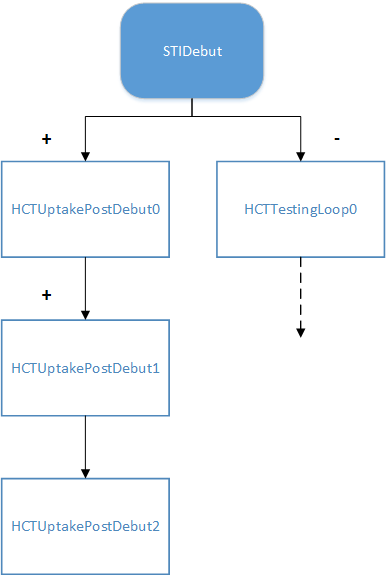
The individual enters the cascade after reaching the age of sexual debut (STIDebut on the chart). They received a diagnostic test, and positive results routed them into the the HCTUptakePostDebut0 intervention (another diagnostic test); a positive result routes the individual into the next intervention, and the cascade continues. Note that this example has been simplified, and does not include individuals that are lost to follow up, or any ART interventions.