Targeting interventions to nodes or individuals#
Generally, you want to target your outbreaks and campaign interventions to specific regions or individuals who meet certain criteria. For example, you may want to distribute bednets only to areas where a mosquito-borne disease is endemic or vaccinate only young children who are at highest risk of a disease like measles. This topic describes how to distribute interventions to specific geographic nodes or groups of individuals.
Target to nodes based on geography#
Targeting geographic nodes with a particular intervention can be controlled by the Nodeset_Config parameter in the campaign event. You can configure the event to target all nodes, a list of nodes, or all nodes contained within a defined polygon. For more information, see CampaignEvent.
Target to nodes or individuals using properties#
To target interventions to particular individuals or nodes based on their property values, you must first define those properties in the demographics file using IndividualProperties or NodeProperties. See NodeProperties and IndividualProperties parameters for more information. Then, in the event coordinator in the campaign file, you can target an intervention or outbreak to particular individuals or nodes based on the properties applied to them. You can target the intervention based on one or more combinations of property values. For example, you may target individuals who are both medium risk and easily accessible or high risk and easily accessible. See Events and event coordinators for all available event coordinators.
Just as defining properties based on age works a little differently than other properties, targeting an intervention to a particular age range works a little differently than targeting an intervention to other properties. Note that not all event coordinators support all of these options.
To target interventions to node properties, use the Node_Property_Restrictions parameter to list the node property key-value pairs that must be assigned to a node for it to receive the intervention.
To target interventions to individual properties, use the Property_Restrictions_Within_Node parameter to list the individual property key-value pairs that must be assigned to a node for it to receive the intervention. You may instead use the Property_Restrictions parameter, but it does not support and/or combinations of multiple property values.
To target interventions to age ranges use the Target_Demographic parameter. This parameter also enables targeting based on gender, migration status, women of childbearing age, and other characteristics.
For more information on the specific parameter values and syntax, see individual event coordinators documented in Events and event coordinators.
Illustrated examples#
The following examples illustrate how to target interventions to different groups. This includes how to configure interventions when there are multiple relevant properties, such as targeting individuals who are both low-risk and in a suburban setting or individuals who are either low- risk or living in suburban settings.
Single property, single value#
The following examples show how to target interventions based on a single property value.
This example restricts the intervention to urban individuals.
{
"Property_Restrictions_Within_Node": [
{ "Place": "Urban" }
]
}
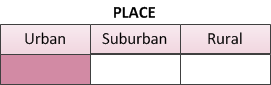
Even if you have multiple properties defined in the demographics file, you can target interventions to a single property value in the same way. Individuals can be assigned any of the values for the other property types.
In this example, the intervention targets suburban individuals, regardless of their risk.
{
"Property_Restrictions_Within_Node": [
{ "Place": "Suburban" }
]
}
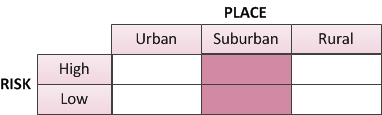
Single property, multiple values#
If you want to individuals with multiple values for the same property type, list the key/value pairs as separate objects in the array.
In this example, the intervention targets both rural and urban individuals.
{
"Property_Restrictions_Within_Node": [
{ "Place": "Rural" },
{ "Place": "Urban" }
]
}
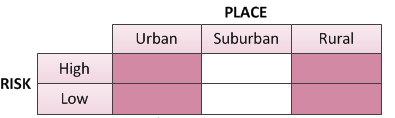
Multiple properties, individuals must match all values#
To target individuals who match particular values defined by multiple property types, list the key/value pairs in the same object. This is an AND combination.
In this example, a intervention is targeted at low risk, suburban individuals. Individuals must have both property values.
{
"Property_Restrictions_Within_Node": [
{ "Risk": "Low", "Place": "Suburban" }
]
}
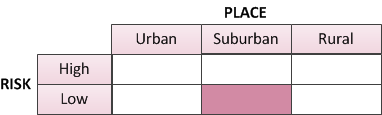
Multiple properties, individuals must match at least one value#
However, if you want to target multiple properties, but individuals need to have only one of the specified values to qualify for the intervention, list the key/value pairs as separate objects. This is an OR combination.
In this example, the intervention is targeted at individuals who are either low risk or suburban.
{
"Property_Restrictions_Within_Node": [
{"Risk": "Low"},
{ "Place": "Suburban" }
]
}
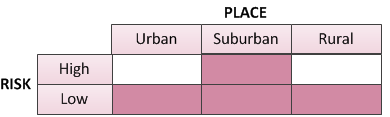
Target an age range#
Targeting an intervention to an age range is configured differently than targeting an intervention to other property types. You have a couple different options.
When individuals must match for both age AND another property, you can use Target_Demographic to limit the age range. To use this method to cover multiple segments using an OR combination requires you to configure multiple campaign events to cover each segment of the population.
In this example, the intervention is targeted at urban individuals who are also age 0 to 5.
{
"Property_Restrictions_Within_Node": [
{ "Place": "Urban" }
],
"Target_Demographic": "ExplicitAgeRanges",
"Target_Age_Min": 0,
"Target_Age_Max": 5
}
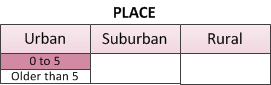
However, to create property value criteria in AND/OR combinations as above, you can use the Age_Bin property with Property_Restrictions_Within_Node instead. EMOD automatically creates Age_Bin_Property_From_X_To_Y values when you use the Age_Bin_Edges_In_Years demographics parameter.
In this example, the intervention is targeted at individuals 0-5 who are low risk, 5-13 who are medium risk, or 13-125 who are high risk.
{
"Property_Restrictions_Within_Node": [{
"Risk": "LOW",
"Age_Bin": "Age_Bin_Property_From_0_To_5"
},
{
"Risk": "MEDIUM",
"Age_Bin": "Age_Bin_Property_From_5_To_13"
},
{
"Risk": "HIGH",
"Age_Bin": "Age_Bin_Property_From_13_To_125"
}
]
}
The following graphs show the property reports for a HINT simulation with both age and accessibility properties in which transmission is lower for hard-to-access individuals and there are an equal number of “easy” and “hard” to access individuals. The first graph shows the effect of targeting vaccination to children aged 6 to 10. The second graph shows the effect of instead targeting it to all individuals who are easy to access.
To run this example simulation, see the Generic/HINT_AgeAndAccess scenario in the downloadable EMOD scenarios zip file. Review the README files there for more information.
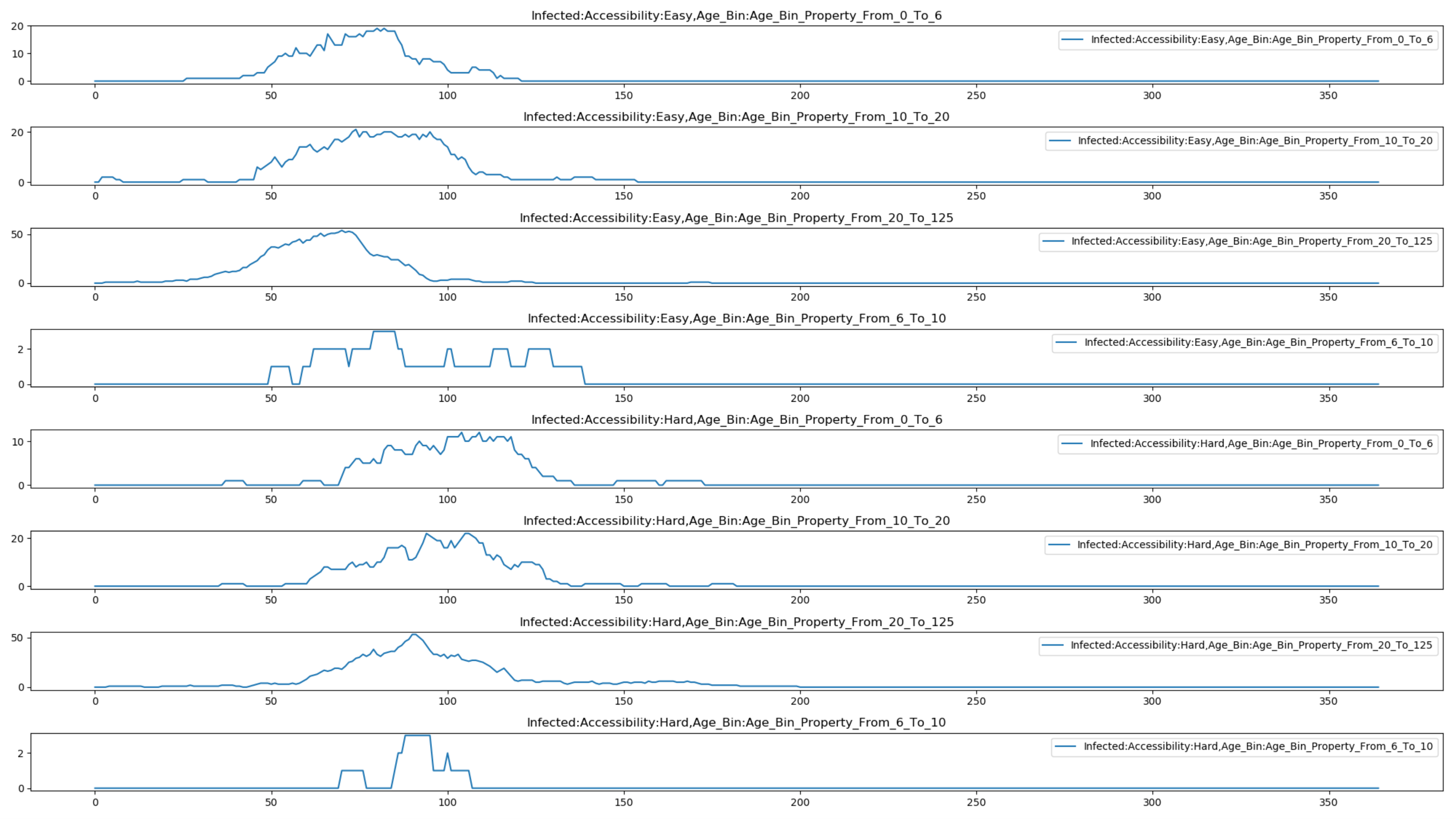
Figure 1: Age-targeted vaccination#
In this example, the outbreak begins in the easily accessible population and vaccination is targeted to children aged 6 to 10. Notice the dramatic decrease of the infection in 6 to 10 year olds due to the vaccination of this group. Compare infections in other ages, noting the overall decrease in infection across age groups even though only 6 to 10 year olds were vaccinated.
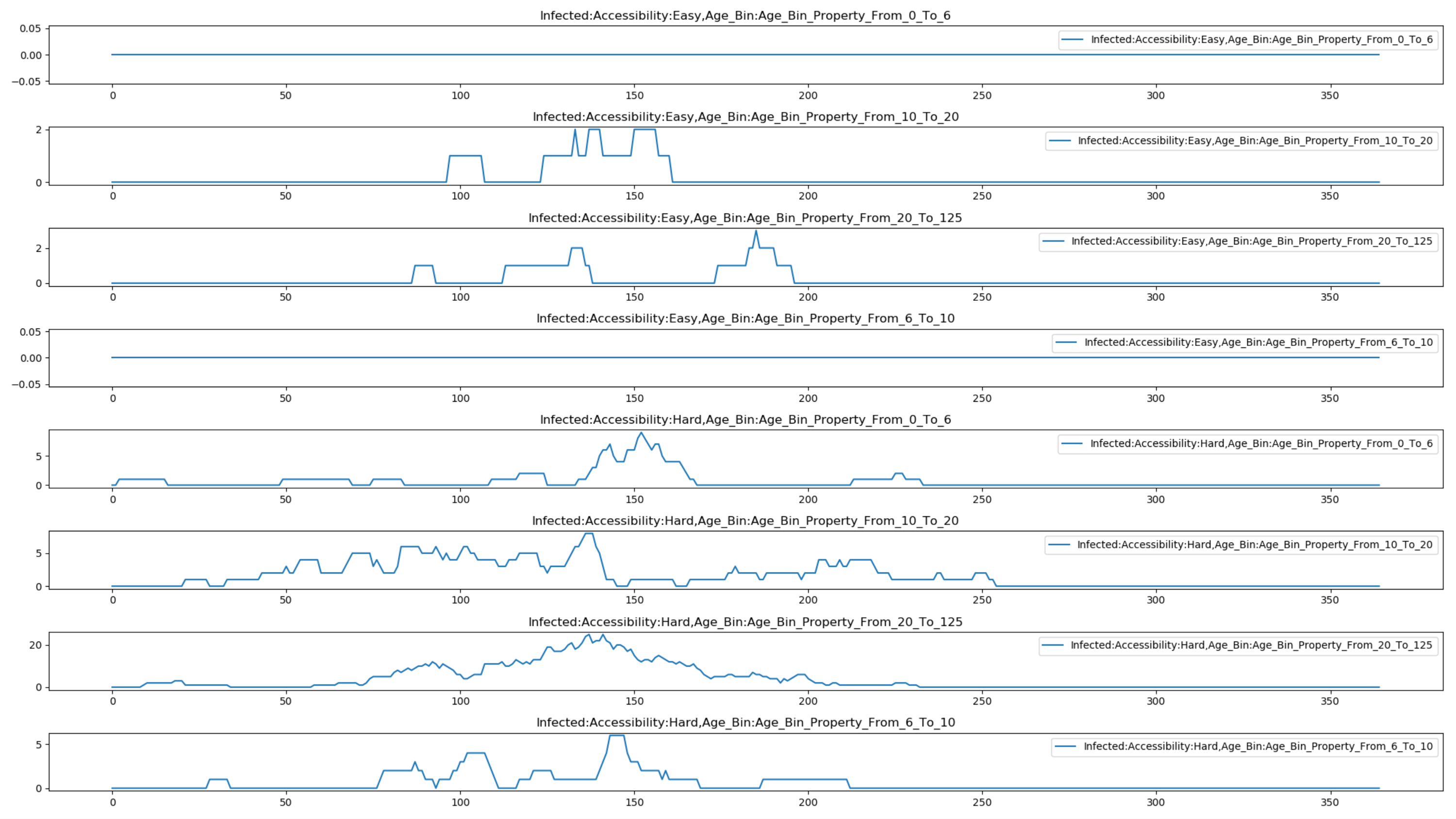
Figure 2: Access-targeted vaccination#
In this example, the outbreak begins in the inaccessible population and vaccination is targeted to all individuals who are easily accessed. Notice how the infection is almost entirely eliminated among the easily accessible population, but there is only a slight reduction in infection among the inaccessible population that was not reached by the vaccination campaign.
